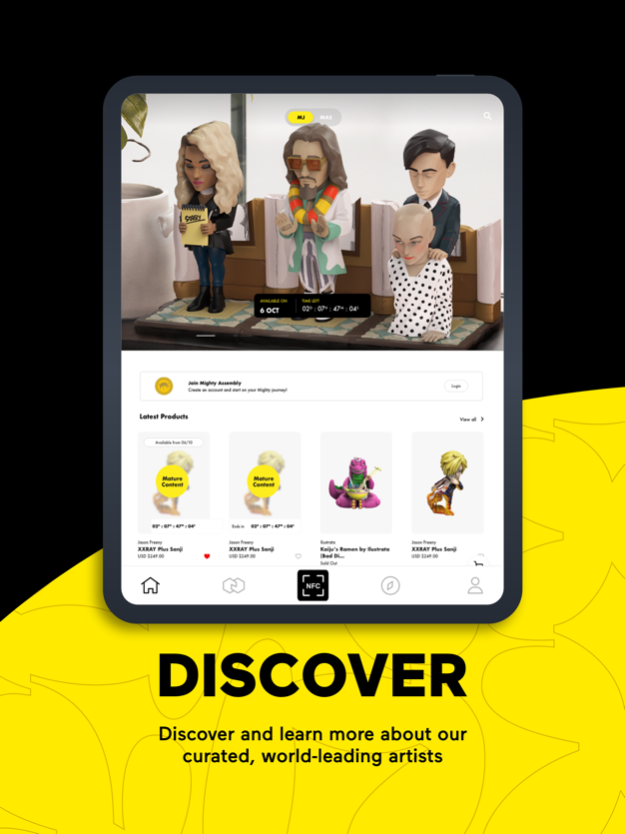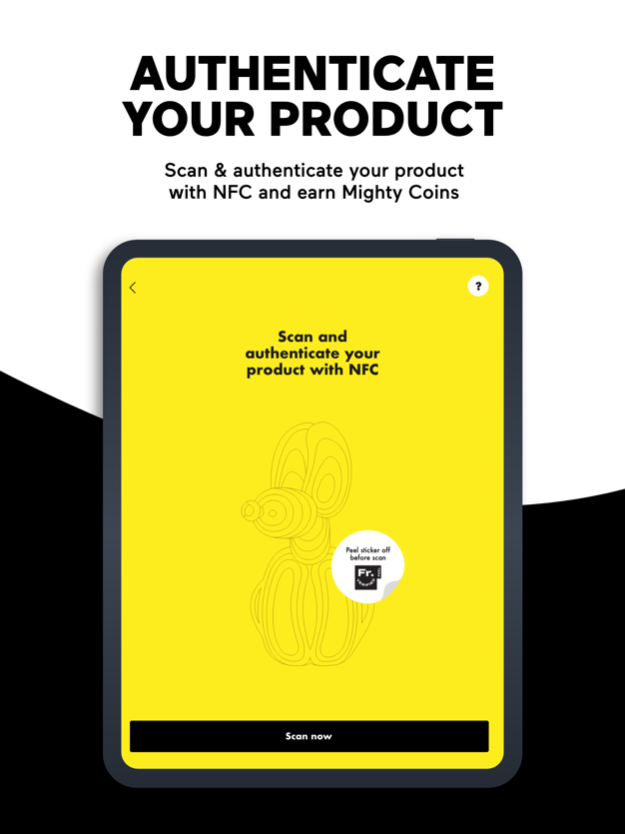Mighty Jaxx Store 3.8.5
Continue to app
Free Version
Publisher Description
Introducing the Mighty Jaxx app for the best in collectible toys!
Mighty Jaxx curates a world-leading artist lineup including Jason Freeny, WHATSHISNAME, Juce Gace, Mamafaka alongside household brands Hasbro, Sesame Workshop, Toei Animation and Cartoon Network.
Browse latest arrivals, discover break-through brands and explore the latest trends with our slick, quick and easy-to-use app for iPhone.
Mighty Jaxx app features:
- Smooth, intuitive browsing
- Powerful search and filtering
- Streamlined checkout
- Save items for later
- Product authenticity and ownership management interface
About Mighty Jaxx:
- Industry-leading artist roster of more than 30 artists
- 100s of items added all day, every day
- Direct communications through email and mobile notifications
- 100s of Mighty Jaxx exclusive products
- Delivery to 70+ countries worldwide
Mar 21, 2024
Version 3.8.5
Updates to order statuses
Improved error messaging
Bug fixes and improvements
About Mighty Jaxx Store
Mighty Jaxx Store is a free app for iOS published in the Personal Interest list of apps, part of Home & Hobby.
The company that develops Mighty Jaxx Store is Mighty Jaxx International Pte Ltd. The latest version released by its developer is 3.8.5.
To install Mighty Jaxx Store on your iOS device, just click the green Continue To App button above to start the installation process. The app is listed on our website since 2024-03-21 and was downloaded 3 times. We have already checked if the download link is safe, however for your own protection we recommend that you scan the downloaded app with your antivirus. Your antivirus may detect the Mighty Jaxx Store as malware if the download link is broken.
How to install Mighty Jaxx Store on your iOS device:
- Click on the Continue To App button on our website. This will redirect you to the App Store.
- Once the Mighty Jaxx Store is shown in the iTunes listing of your iOS device, you can start its download and installation. Tap on the GET button to the right of the app to start downloading it.
- If you are not logged-in the iOS appstore app, you'll be prompted for your your Apple ID and/or password.
- After Mighty Jaxx Store is downloaded, you'll see an INSTALL button to the right. Tap on it to start the actual installation of the iOS app.
- Once installation is finished you can tap on the OPEN button to start it. Its icon will also be added to your device home screen.